Why I started using Todoist to manage my tasks
I’m a big believer staying organized, especially the Getting Things Done approach to organization. I maintain a single task list for both work and personal to-dos, and make every effort to keep my inbox at zero. And to ensure my task list is always handy wherever I am, I manage it electronically.
Since 2008, I have used Remember the Milk to maintain my task list. It allows me to organize my tasks by project, tag, due date, and location, and its real-time sync lets me add and complete tasks from anywhere. Better yet, RTM offers an unparalleled quick-add feature: typing in a single field, I can create a task, set a due date, add it to a project, set its location, and assign tags.
Nearly seven years later, RTM offers these same features—and hasn’t really added anything else. Its web app hasn’t been updated since I began using it, though there are indications that a new version is coming eventually. The iOS app has seen just two minor updates since 2012—one to ensure Retina compatibility and the other to fix a bug in iOS 8.
Meanwhile, other task-management apps have continued to innovate, and have long passed RTM in terms of functionality. While RTM may eventually catch up, it’s far from clear that it will. There certainly hasn’t been any public communication to that effect: the company hasn’t talked about upcoming features, and they’ve even stopped their weekly tips and tricks blog posts. Unfortunately, all indications are that RTM has fallen behind for good.
Why I picked Todoist
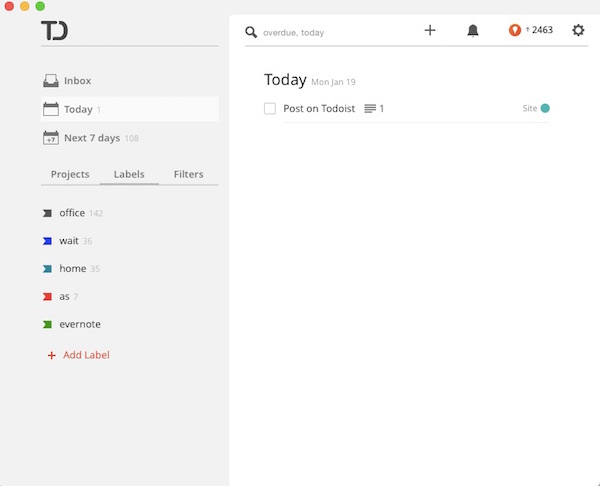
Starting last summer, I explored several of the major task management apps. My principal criteria: the app had to offer functionality equal or superior to Remember the Milk, especially when it came to task entry and cross-platform sync; and it needed to be regularly maintained and updated. Among those I test-drove were Wunderlist, Todoist, Apple Reminders, Asana, and Evernote’s reminders.
After a few weeks of research and experimentation, and after a thorough trial earlier this month, I decided on Todoist, for five big reasons:
- Quick-add. At least in the desktop and web apps, Todoist’s quick-add feature allows task entry without having to use a mouse. On my Mac, ⌘-Shift-A is an elegant way to add quick tasks without having to switch away from my current window. Like RTM, Todoist allows me to set most task attributes without a mouse, but it adds support for linking and even text formatting within task names.
- Web access and native apps. Todoist offers a robust web app as well as native apps for both iOS and OS X, all of which are delightfully simple in design. Both native apps include Notification Center support, and iOS features like time– and location-based reminders are extraordinarily helpful. My tasks sync quickly and seamlessly across devices.
- Active maintenance. Todoist regularly adds new features, and communicates with customers about upcoming releases. In just the last six months, Todoist launched features like location-based reminders, a new “karma” progress-tracking tool, Yosemite support, iOS 8 support (taking advantage of all the new features), and IFTTT integration. They’ve also announced their major initiatives for 2015, giving me confidence that the platform will continue to strengthen and evolve.
- The small things. In many cases, it’s the small details that can make or break a user experience. For example, on a recent trip to Dallas, I loaded up Todoist on my phone and it immediately prompted me to switch the time zones used to set my task due dates. RTM’s iPhone app, by contrast, not only failed to adjust time zones but inexplicably showed the wrong day’s tasks when note in the home time zone.
None of the other apps matched my workflow. Wunderlist task entry is clumsy, and the interface is visually off-putting; Reminders lacks the features I desired, like subtasks, tagging, and more; Asana is powerful, but it’s really designed for project collaboration rather than daily tasks; and Evernote’s reminders function isn’t really useful for a GTD setup. Federico Viticci reviews Todoist in-depth if you’re looking for a deeper dive into Todoist and its features.
After just a few days of using Todoist full-time, Todoist has improved my workflow and productivity. I find myself regularly using features like quick-add on my Mac and location-based reminders on my phone, while the karma tool is a fun way to keep me motivated to stay organized.
How do you keep your tasks organized?